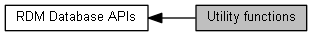
Functions |
|
| RDM_RETCODE | rdm_dbExport (RDM_DB db, const char *optString) |
| Database export API. More... |
|
| RDM_RETCODE | rdm_dbVacuum (RDM_DB db, const char *optString) |
| Database vacuum API. More... |
|
| RDM_RETCODE | rdm_dbCreateNewPackFile (RDM_DB db) |
| Create a new pack file. More... |
|
| RDM_RETCODE | rdm_dbImport (RDM_DB db, const char *optString) |
| Database import API. More... |
|
| RDM_RETCODE | rdm_dbRebuildKey (RDM_DB db, RDM_KEY_ID keyId, uint32_t reportFrequency, RDM_REBUILD_INDEX_REPORT_FCN *fcn) |
| Rebuild keys for an index. More... |
|
| RDM_RETCODE | rdm_dbRebuildKeys (RDM_DB db, uint32_t numKeys, const RDM_KEY_ID *keyId, uint32_t reportFrequency, RDM_REBUILD_INDEX_REPORT_FCN *fcn) |
| Rebuild keys for one or more indexes. More... |
|
Detailed Description
Utility API for a database. Unless otherwise stated functions here are located in RDM DB Engine Library. Linker option:
-lrdmrdmFunction Documentation
rdm_dbCreateNewPackFile()
| RDM_RETCODE rdm_dbCreateNewPackFile | ( | RDM_DB | db | ) |
#include <rdmdbapi.h>
Create a new pack file.
This API forces the database to create a new pack file. All changes will now be written to the new pack. A new pack is typically created when the current pack reaches the max-pack-file-size threshold. This function forces a new pack independent of the size of the current pack.
This function is located in RDM DB Engine Library. Linker option:
-lrdmrdm- Locking Requirements
- None
- Return values
-
sOKAY Normal, successful return. eDBNOTOPEN Database not open.
- See also
- rdm_dbSetOptions
- rdm_dbVacuum
rdm-vacuum
- Parameters
-
[in] db A valid RDM database handle
rdm_dbExport()
| RDM_RETCODE rdm_dbExport | ( | RDM_DB | db, |
| const char * | optString | ||
| ) |
#include <rdmdbapi.h>
Database export API.
This API exports data from the database to text files or XML files that can then be moved to another computer or used as input into other tools that read the formatted files (for example: rdm_dbImport()).
The optString argument is a semicolon delimited string of options for the rdm_dbExport() processing. The available options are key/value pairs to set the export processing options (e.g.type=xml).
Options are defined using keys or properties. Every key has a name and a value, delimited by an equals sign (=). The key name appears to the left of the equals sign. Key names are not case-sensitive. Unless otherwise noted, values are not case-sensitive.
| Key | Value Description |
|---|---|
| force | Overwrite an existing export output file. |
| nocolumnlist | Do not include the list of columns in the generated SQL INSERT statement. |
| noschema | Do not export the schema definition (SQL export only). |
| notriggers | Do not export the triggers (SQL export only). |
| output | Name of the export output file. |
| schemaonly | Export only the schema definition (SQL export only). |
| table | Name of the specific table for which to export data. |
| triggersonly | Export only the triggers (SQL export only). |
| type | Export file type (XML, CSV, SQL, CAT or STAT). |
| query | Export the data specified by the SQL query. |
| usesnapshot | Start a snapshot to read the content of the database. |
This function is located in RDM Export Library. Linker option:
-lrdmexport- Locking Requirements
- Read locks on the tables being exported.
- Return values
-
sOKAY Normal, successful return. {eDBNOTOPEN
- Parameters
-
[in] db A valid RDM database handle [in] optString A semicolon delimited string that contains the utility options
rdm_dbImport()
| RDM_RETCODE rdm_dbImport | ( | RDM_DB | db, |
| const char * | optString | ||
| ) |
#include <rdmdbapi.h>
Database import API.
This API imports data from comma-separated (CSV), XML or SQL formatted text files into an existing database.
The optString argument is a semicolon delimited string of options for the rdm_dbImport() processing. The available options are key/value pairs to set the import processing options, like: filename=importdata.sql
- Note
- The
filenameoption is the only required option for the optString argument.
Options are defined using keys or properties. Every key has a name and a value, delimited by an equals sign (=). The key name appears to the left of the equals sign. Key names are not case-sensitive. Unless otherwise noted, values are not case-sensitive.
| Key | Value Description |
|---|---|
| commit | Commit per this number of rows. |
| timeformat | Specify default display format for time. |
| table | Specify target table for import. |
| append | Append to an existing database. |
| dateformat | Specify default display format for date. |
| force | Overwrite an existing database. |
| filename | Name of the text file containing import data. |
This function is located in RDM Export Library. Linker option:
-lrdmexport- Locking Requirements
- Write locks on the tables being imported.
- Return values
-
sOKAY Normal, successful return. eDBNOTOPEN Database not open.
- See also
- rdm_dbStartUpdate
- rdm_dbExport
- rdm_dbEnd
- Parameters
-
[in] db A valid RDM database handle [in] optString A semicolon delimited string that contains the utility options
rdm_dbRebuildKey()
| RDM_RETCODE rdm_dbRebuildKey | ( | RDM_DB | db, |
| RDM_KEY_ID | keyId, | ||
| uint32_t | reportFrequency, | ||
| RDM_REBUILD_INDEX_REPORT_FCN * | fcn | ||
| ) |
#include <rdmdbapi.h>
Rebuild keys for an index.
This function allows an application to rebuild keys for the index specified by keyId.
If reportFrequency is non-zero and fcn is not NULL, rdm_dbRebuildKey() calls the report function pointed to by fcn every reportFrequency rows it has successfully processed.
- Locking Requirements
- The table the key is on must be write locked.
- Return values
-
sOKAY Normal, successful return. eDBNOTOPEN Database not open. eREADONLY Database is read-only and cannot be updated. eNOSTARTUPDATE An update operation was attempted when no rdm_dbStartUpdate() is active. eNOTLOCKED Attempt to access a table for reading or update without proper locks. ePRECOMMITTED A precommitted transaction must be committed or rolled back before further operations on this database are allowed.
rdm_dbRebuildKeys()
| RDM_RETCODE rdm_dbRebuildKeys | ( | RDM_DB | db, |
| uint32_t | numKeys, | ||
| const RDM_KEY_ID * | keyId, | ||
| uint32_t | reportFrequency, | ||
| RDM_REBUILD_INDEX_REPORT_FCN * | fcn | ||
| ) |
#include <rdmdbapi.h>
Rebuild keys for one or more indexes.
This function allows an application to rebuild the indexes specified by keyId.
If reportFrequency is non-zero and fcn is not NULL, rdm_dbRebuildKeys() calls the report function pointed to by fcn every reportFrequency rows it has successfully processed.
- Locking Requirements
- The table for each key specified must be write locked.
- Return values
-
sOKAY Normal, successful return. eDBNOTOPEN Database not open. eREADONLY Database is read-only and cannot be updated. eNOSTARTUPDATE An update operation was attempted when no rdm_dbStartUpdate() is active. eNOTLOCKED Attempt to access a table for reading or update without proper locks. ePRECOMMITTED A precommitted transaction must be committed or rolled back before further operations on this database are allowed.
rdm_dbVacuum()
| RDM_RETCODE rdm_dbVacuum | ( | RDM_DB | db, |
| const char * | optString | ||
| ) |
#include <rdmdbapi.h>
Database vacuum API.
This API vacuums delete data from the disk-based database pack files.
This function is located in RDM DB Engine Library. Linker option:
-lrdmrdm- Locking Requirements
- None
- Return values
-
sOKAY Normal, successful return. eDBNOTOPEN Database not open.
- Parameters
-
[in] db A valid RDM database handle [in] optString A semicolon delimited string that contains the utility options