Third Party Replication
SymmetricDS is a system that allows for replication from multiple database vendors to multiple database vendors. With the release of RDM 15.2, Raima is a supported database engine for SymmetricDS.
Installation Steps
- Install RDM located here
- Install SymmetricDS located here: Download SymmetricDS Data Sync Software for Free and use default values.
Once install is completed, SymmetricDS should automatically start. - Move the RDM java library into the SymmetricDS lib folder.
- Stop the SymmetricDS service if it is active.
- Create an RDM Database for replication. Please follow steps here if needed: See Defining a Schema
- Start up the
rdm-tfswith the database you just created: Seerdm-tfs - Restart the SymmetricDS service.
- Click the "Open Web Console" button to open the web interface.
- Click "Master" on the first dialog box.
- Select "Raima" and fill out the connection string as shown in the below image:
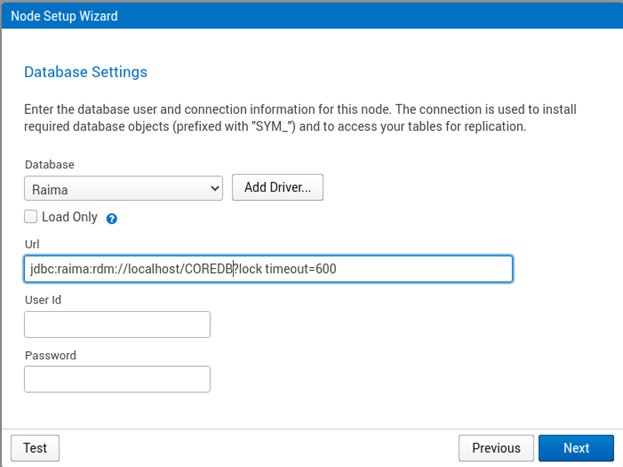
Note: Replace COREDB with the database you created in Step 5
- Continue the process by clicking "Next" until you reach the "Configure Admin User" dialog box.
- Type "admin" as user ID and no password as shown the below image and click "Next".
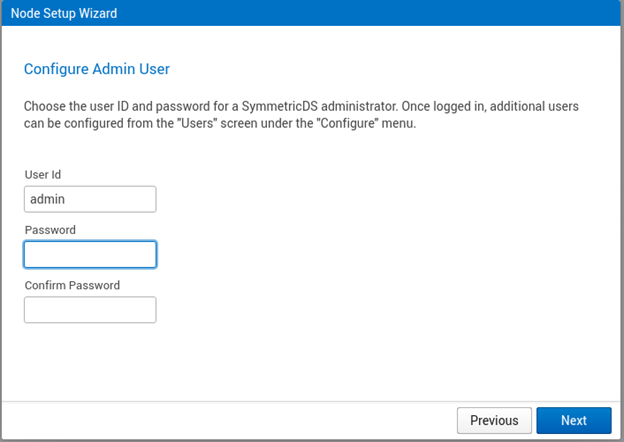
- Click "Finish" on the "Ready to Install" dialog box.
Your database should be setup to replicate from the master side now. For further information, please follow instructions at SymmetricDS’s documentation: SymmetricDS Pro 3.9.25 User Guide