Embedded C/C++ Application (Windows/MS Visual Code)
Introduction
Now that you've gotten comfortable with creating a database in the How to Create a Schema section, lets build an application that will allow you to read and write to a database.
We recommend getting familiar with some of the concepts and tools that you will be using in this tutorial. We will be covering: interacting with the Transaction File Server (TFS), inserting a row with the function call rdm_dbInsertRow(), and reading rows with the function call rdm_cursorReadRow(). You may also find it useful to read about the DOCROOT as well.
- The TFS is responsible for safely storing and retrieving objects. It is like a key/value store, but very fast and transactionally safe. The TFS owns and is co-located with the database files.
- In this example
rdm_dbInsertRow()will be used to insert a new row into two of our tables:AUTHORandBOOK. rdm_cursorReadRow()reads all columns from a row specified by theRDM_CURSORand places the contents inside of the designated buffer.- The DOCROOT is a directory which is designated for holding databases available to a Transaction File Server (TFS). The concept is similar to a web server document root for storing web pages
Prerequisites:
- Create
bookStoreDatabaserdm-create - Have
bookStore_structs.hheader file createdrdm-compile
- Install Visual Studio Code
- Install the C/C++ extension for VS Code (See https://code.visualstudio.com/docs/languages/cpp)
- Install the Microsoft Visual C++ (MSVC) compiler toolset. (See https://code.visualstudio.com/docs/cpp/config-msvc)
The example below used VSCodeSetup-x64-1.43.2 and vs_buildtools__811756485.1585097604 packages from Microsoft.
Steps:
- Open the Visual Studio "x64 Native Tools Command Prompt"
- Create an empty folder call "
bookStore", navigate to it, and open VS Code (code) in that folder (.) by entering the following commands:
$> mkdir bookStore $> cd bookStore $> code .
- Right-click in the BOOKSTORE section of the EXPLORER window and select New File:
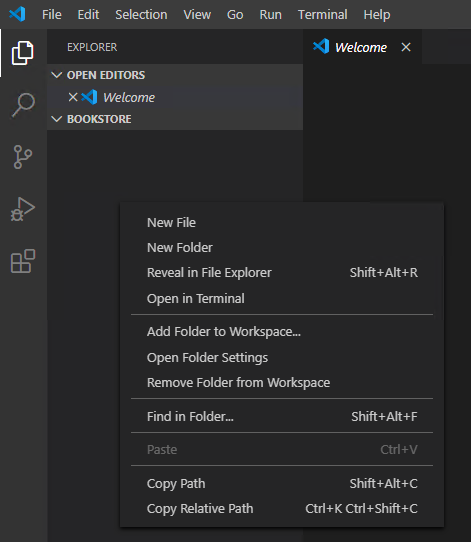
- Enter
bookStore.sdl - In the editor window, add the following contents:
create table author(
LastName char(15) primary key,
FullName char(35),
YearBorn smallint,
YearDied smallint,
Bio char(250),
);
create table book(
BookISBN char(13) primary key,
LastName char(15) references author,
Title char(100) key,
Description char(60),
Publisher char(100),
PurchaseDate date,
Price decimal(10,2)
);
- Right-click in the BOOKSTORE section of the EXPLORER window and select New File:
- Enter
bookStore.cand then edit to look like this:
#include <stdio.h>
#include <stdlib.h>
#include <string.h>
#include "rdm.h"
#include "bookStore_structs.h"
/* Write a row to from author and book tables */
static RDM_RETCODE writeARow (RDM_DB db)
{
RDM_RETCODE rc;
RDM_TABLE_ID tables[] = {TABLE_BOOK, TABLE_AUTHOR};
char last_name[13];
char full_name[35];
char bookid[14];
char title[105];
char price[10];
RDM_BCD_T dPrice;
char *inputs[5] = {last_name, full_name, bookid, title, price};
size_t len;
int ii = 0;
printf ("ADDING AUTHOR TO DATABASE\nAuthor Last Name:\n");
fgets (last_name, 13, stdin);
printf ("Author Full Name:\n");
fgets (full_name, 35, stdin);
printf ("ADDING BOOK TO DATABASE\nTitle of Book:\n");
fgets (title, 105, stdin);
printf ("Enter id located on book:\n");
fgets (bookid, 14, stdin);
printf ("Price:\n");
fgets (price, 10, stdin);
/* Remove newline character from fgets */
while (ii < (sizeof (inputs) / sizeof (inputs[0])))
{
len = strlen (inputs[ii]);
if (inputs[ii][len - 1] == '\n')
{
inputs[ii][len - 1] = '\0';
}
ii++;
}
/* Start an update transaction and lock the table */
rc = rdm_dbStartUpdate (db, tables, RDM_LEN(tables), NULL, 0, NULL);
if (rc == sOKAY)
{
AUTHOR authInsert; /* Row buffer */
BOOK bookInsert; /* Row buffer */
/* Populate the columns in the AUTHOR Row buffer */
strcpy_s (authInsert.LASTNAME, sizeof(authInsert.LASTNAME), last_name);
strcpy_s (authInsert.FULLNAME, sizeof(authInsert.FULLNAME), full_name);
authInsert._FULLNAME_has_value = RDM_COL_HAS_VALUE;
/* Insert a row into the table */
rc = rdm_dbInsertRow (db, TABLE_AUTHOR, &authInsert, sizeof (authInsert), NULL);
if (rc == sOKAY)
{
/* Convert the string to a binary-coded decimal */
rdm_bcdFromString (price, &dPrice);
/* Populate the columns in the BOOK Row buffer */
strcpy_s (bookInsert.TITLE, sizeof(bookInsert.TITLE), title);
bookInsert._TITLE_has_value = RDM_COL_HAS_VALUE;
strcpy_s (bookInsert.BOOKISBN, sizeof(bookInsert.BOOKISBN), bookid);
bookInsert.PRICE = dPrice;
bookInsert._PRICE_has_value = RDM_COL_HAS_VALUE;
/* Insert a row into the table */
rc = rdm_dbInsertRow (db, TABLE_BOOK, &bookInsert, sizeof (bookInsert), NULL);
}
if (rc == sOKAY)
{
/* Commit a transaction */
printf ("The book %s by %s at a price of $%s was added to the database successfully.\n",
title, full_name, price);
rc = rdm_dbEnd (db);
}
else
{
/* Abort the transaction */
fprintf (stderr, "A problem occurred when adding data to the database.\n");
fprintf (stderr, "Error: %s (%d): %s\n", rdm_retcodeGetName (rc), rc, rdm_retcodeGetDescription (rc));
rdm_dbEndRollback (db);
}
}
return rc;
}
/* Read rows from author table */
static RDM_RETCODE readRows (RDM_DB db)
{
RDM_RETCODE rc;
RDM_TABLE_ID tables[] = {TABLE_AUTHOR};
AUTHOR authRead;
RDM_CURSOR cursor = NULL;
rc = rdm_dbStartRead (db, tables, RDM_LEN(tables), NULL);
if (rc == sOKAY)
{
rc = rdm_dbGetRows (db, TABLE_AUTHOR, &cursor);
if (rc == sOKAY)
{
/* Navigate to the first row in the cursor */
printf ("Displaying all of the authors in the author table\n");
rc = rdm_cursorMoveToFirst (cursor);
while (rc == sOKAY)
{
/* Read the row column values */
rc = rdm_cursorReadRow (cursor, &authRead, sizeof (authRead), NULL);
if (rc == sOKAY)
{
printf ("%s", authRead.LASTNAME);
/* Move to the next row in the cursor */
rc = rdm_cursorMoveToNext (cursor);
}
}
/* We expect to break out of the loop with a sENDOFCURSOR code*/
if (rc == sENDOFCURSOR)
{
rc = sOKAY;
}
/* Free the cursor allocated in rdm_dbGetRows */
rdm_cursorFree (cursor);
}
/* release the read locks */
rdm_dbEnd (db);
}
return rc;
}
int main (int argc, const char* const* argv)
{
RDM_RETCODE rc; /* Status/Error Return Code */
RDM_TFS tfs; /* TFS Handle */
RDM_DB db; /* Database Handle */
RDM_UNREF(argc);
RDM_UNREF(argv);
/* Allocate a TFS Handle */
rc = rdm_rdmAllocTFS (&tfs);
if (rc == sOKAY)
{
rc = rdm_tfsInitialize (tfs);
if (rc == sOKAY)
{
/* Allocate a database handle */
rc = rdm_tfsAllocDatabase (tfs, &db);
if (rc == sOKAY)
{
/* Open the database */
rc = rdm_dbOpen (db, "bookStore", RDM_OPEN_SHARED);
if (rc == sOKAY)
{
/* Insert a row to database */
rc = writeARow (db);
if (rc == sOKAY)
{
/* Read the rows */
rc = readRows (db);
}
rdm_dbClose (db);
}
else
{
fprintf (stderr, "\nSorry, can't open bookStore database.\n");
fprintf (stderr, "Error: %s (%d): %s\n", rdm_retcodeGetName (rc), rc, rdm_retcodeGetDescription (rc));
}
rdm_dbFree (db);
}
}
rdm_tfsFree (tfs);
}
return rc == sOKAY ? EXIT_SUCCESS : EXIT_FAILURE;
}
- Select Terminal->New Terminal and enter the following commands in the terminal window:
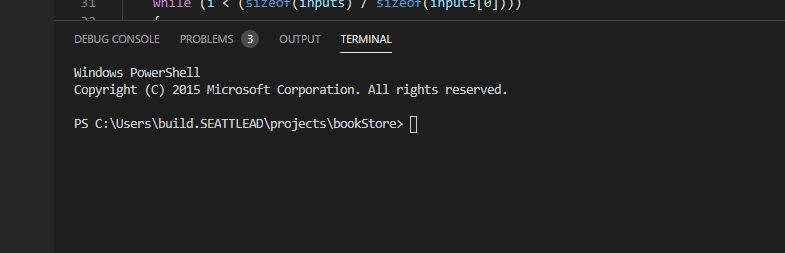
PS $> rdm-compile --c-structs bookStore.sdl PS $> rdm-create bookStore.sdl
- Select Terminal->Configure Tasks ... and select C/C++: cl.exe build active file
- Change the contents of the generated
tasks.jsonfile to:
{
"version": "2.0.0",
"tasks": [
{
"type": "shell",
"label": "cl.exe build active file",
"command": "cl.exe",
"args": [
"/IC:\\Raima\\rdm_enterprise_enc_simple-16.0\\include",
"bookstore.c",
"/link",
"/LIBPATH:C:\\Raima\\rdm_enterprise_enc_simple-16.0\\lib",
"/MACHINE:X64",
"rdmtfs.lib",
"rdmrdm.lib",
"rdmbase.lib",
"rdmtx.lib"
],
"problemMatcher": [
"$msCompile"
],
"group": {
"kind": "build",
"isDefault": true
}
}
]
}
- Right-click on the .vscode entry in the BOOKSTORE section of the EXPLORER window and select New File. Add the file
c_cpp_properties.jsonfile with the following contents:
{
"configurations": [
{
"name": "Win32",
"includePath": [
"${workspaceFolder}/**",
"C:/Raima/rdm_enterprise_enc_simple-16.0/include"
],
"defines": [
"_DEBUG",
],
"windowsSdkVersion": "10.0.18362.0",
"compilerPath": "C:/Program Files (x86)/Microsoft Visual Studio/2019/BuildTools/VC/Tools/MSVC/14.25.28610/bin/Hostx64/x64/cl.exe",
"cStandard": "c11",
"cppStandard": "c++17",
"intelliSenseMode": "msvc-x64"
}
],
"version": 4
}
- Right-click on the .vscode entry in the BOOKSTORE section of the EXPLORER window and select New File. Add the file
launch.jsonfile with the following contents:
{
"version": "0.2.0",
"configurations": [
{
"name": "cl.exe - Build and debug active file",
"type": "cppvsdbg",
"request": "launch",
"program": "${fileDirname}\\bookStore.exe",
"args": [],
"stopAtEntry": false,
"cwd": "${workspaceFolder}",
"environment": [],
"externalConsole": true,
"preLaunchTask": "cl.exe build active file"
}
]
}
- Our file structure should be all set up and will look like this:
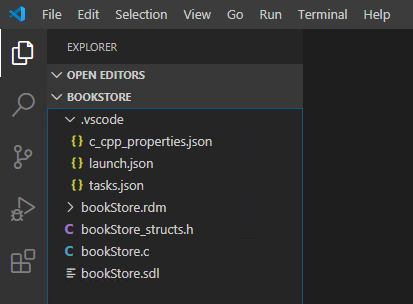
- Pressing the F5 key now should compile and launch the program.
Conclusion
Your program should be fully functional at this point. You set up an Embedded TFS which is used when you are interacting with a database that is not shared with other processes, and you wrote and read rows from the database by interacting with the TFS.
Next, you might want to add some more functionality by deleting a row with rdm_cursorDeleteRow() or update a row with rdm_cursorUpdateRow(). Some other concepts to look over might be:
The full source file can be found here: learn/bookStore_embed.c