Using CMake on Linux/macOS/UNIX
$ cmake -G "Unix Makefiles" /opt/Raima/rdm-<package>-16.0/
Minimum Requirements
The following list is an example of additional packages that need to be installed on a default Ubuntu 22.04 Desktop machine in order to build the examples:
| gcc | GNU C compiler | |
| g++ | GNU C++ compiler | |
| make | Utility for directing compilation | |
| default-jdk | Standard Java or Java compatible Development Kit (Required for RaimaDB Enterprise package only) |
Setting up an Environment
- Create a directory to build an example. For this demonstration, we are creating the "
mybuild" directory and changing into that directory.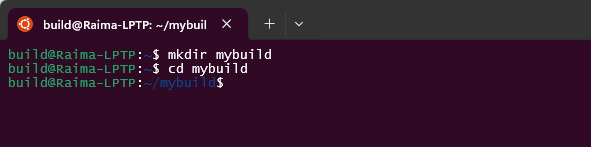
- Use CMake to create the "makefiles" used to build the example. This demonstration below is building the "
core02Example":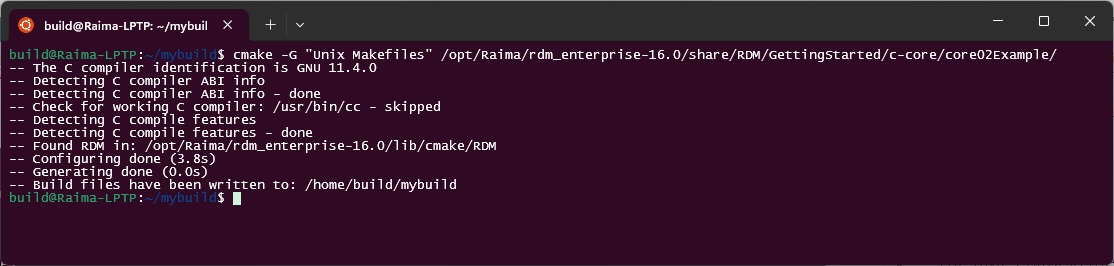
- If all of the required components are available, the process will create necessary makefiles. The command, "
cmake --build .", will build the example program.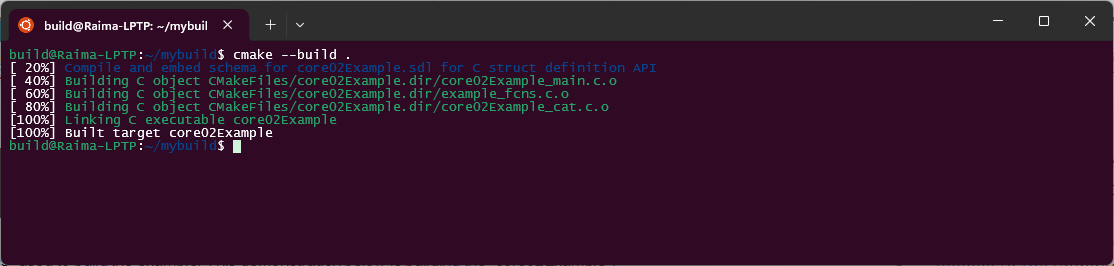
- The example can be executed using the "
ctest" utility: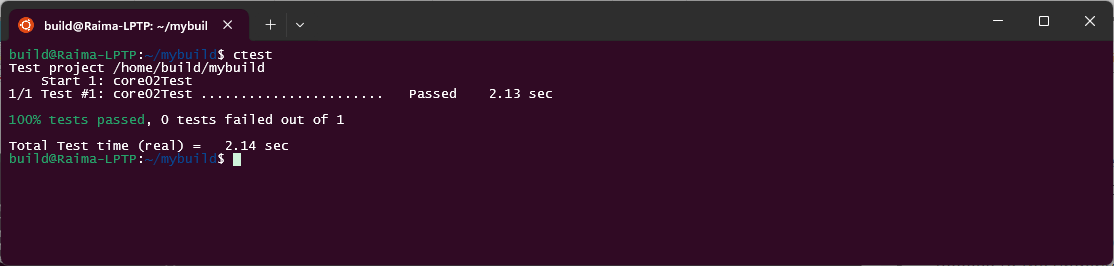
The steps above can be repeated for each example that you wish to build and execute. Always make sure to begin the process by creating a new directory for each example to be built and executed.
The list of available examples can be found in the Examples & Tutorials list or by investigating the <installdir>/share/RDM/GettingStarted directory on your disk.