Using CMake on Windows
$ cmake -G "NMake Makefiles" C:\Raima\rdm-<package>-16.0\
Minimum Requirements
The following list is an example of additional packages that need to be installed on a default Windows Desktop machine in order to build the examples:
| msvs | Microsoft Visual Studio 2019 or greater | |
| cmake | CMake is an optional MSVS installer option. Or, the CMake tool can be downloaded and installed from a CMake repository. | |
| Java JDK | Standard Java or Java compatible Development Kit (Required for RaimaDB Enterprise package only) | |
| pwsh | Powershell 7.3.x or greater |
Steps for Building an Example
The following steps can be used for all the compiled examples included in the RaimaDB installation package.
- Setup a target directory for the example and change directory into the new directory. In the image below, the
mybuilddirectory was created: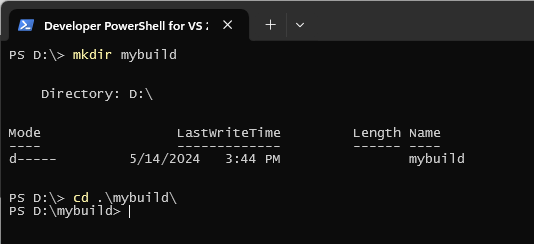
- Execute the CMake for the example you wish to build. In the image below, the
core02Examplewas selected from the installation directory: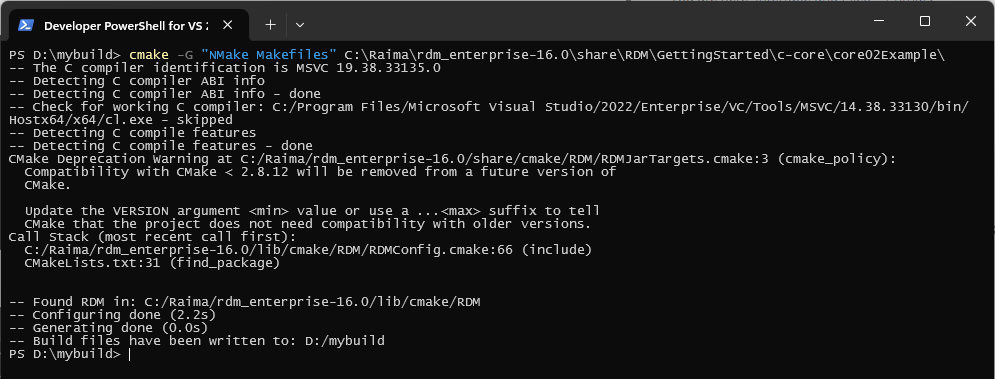
- Build the example. The command line "
cmake --build ." will build the example: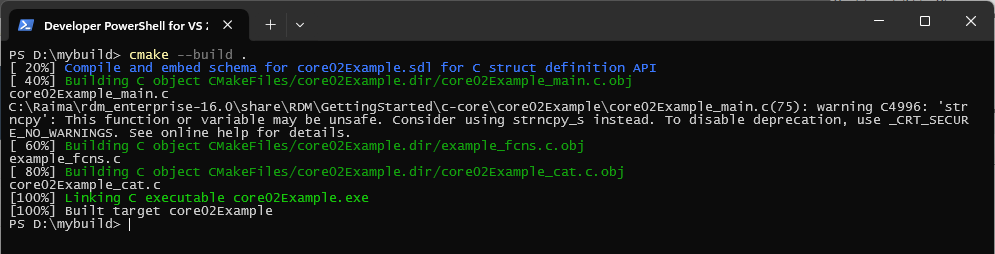
- The example can be executed using the "
ctest" utility: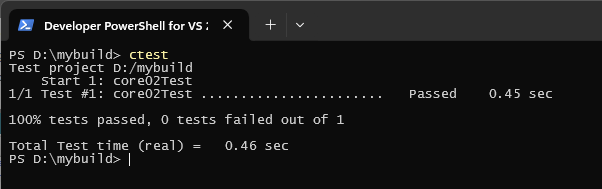
The steps above can be repeated for each example that you wish to build and execute. Always make sure to begin the process by creating a new directory for each example to be built and executed.
The list of available examples can be found in the Examples & Tutorials list or by investigating the <installdir>/share/RDM/GettingStarted directory on your disk.