Installation Guide
The following installation guides describe the basic instructions for installing the RaimaDB development libraries on to your development host. The installer package contains the components (tools, header source files and libraries) necessary to build your application using the RaimaDB environment. Once installed, you can review the example application source files and begin developing and your own application modules including the RaimaDB features.
Installation Directory Layout
The installation process places the following directory layout on the disk in the user-defined "Install Directory".
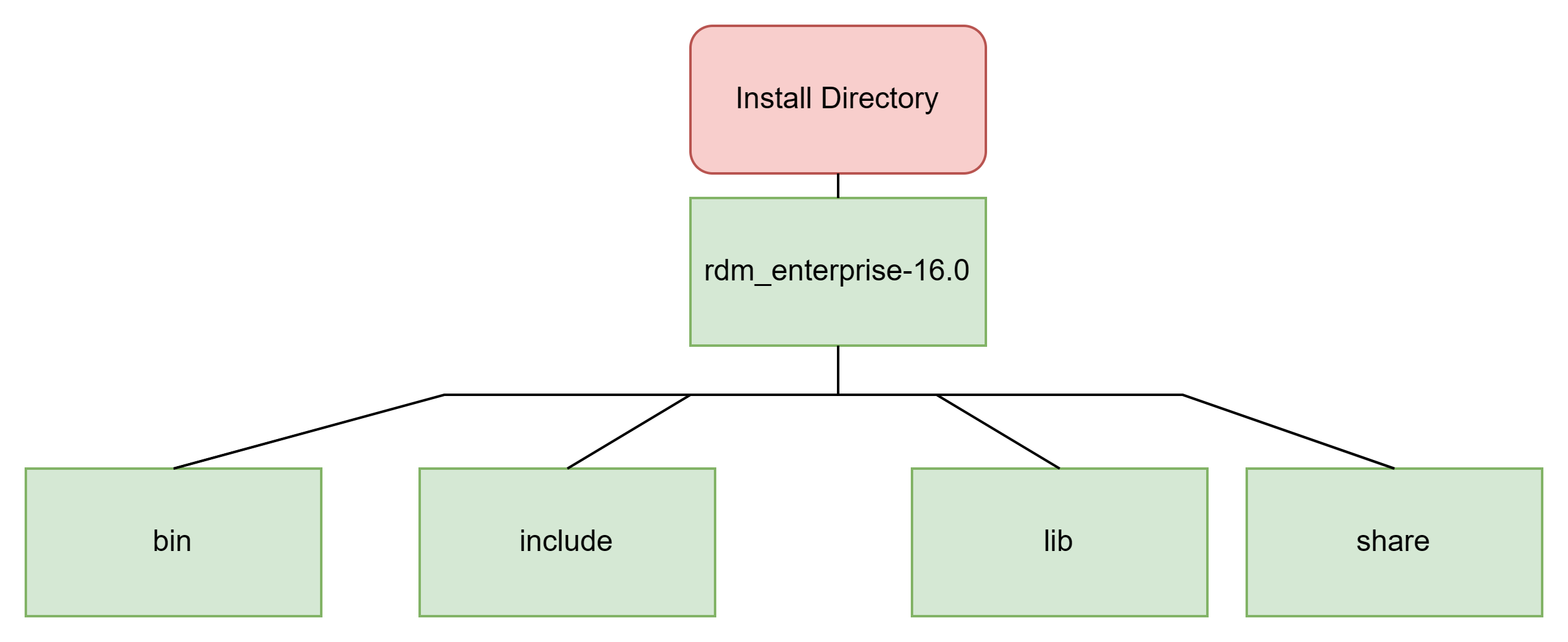
The bin, lib and include directories will contain the tools, development libraries and include source files need to build applications using the RaimaDB APIs. The share directory will contain additional material including Getting Started documentations and examples.
When the installation is complete, refer to the Getting Started Examples section of the documentation for information about the examples and tutorials included in the product installation.
Optional Cross-Compile Targets
If the installation includes cross-compile targets, those "target" directories will be located in the base of the install directory. For example, an rdm_enterprise installation for Linux containing an AARCH64 cross-compile target will have that target located in the /opt/Raima/rdm_enterprise-16.0/lnx-aarch64-gnu directory.