Application with Client TFS
The Transactional File Server Interface for Clients Library version of the TFS library does not provide any database storage capability in the application process but does provide connection to a TFS Server running on the local machine or available through a network connection via a communication protocol (like TCP/IP).
The Client TFS configuration is similar in concept to client/server database systems like postgreSQL, SQL Server or MySQL.
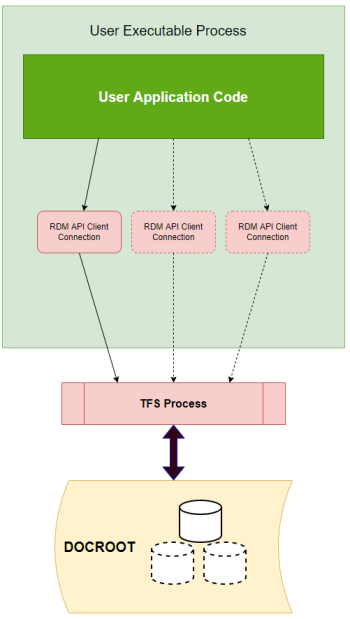
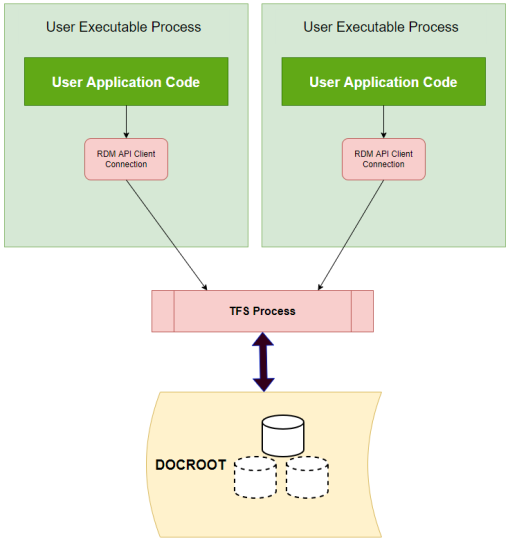
In the above diagrams, the remote TFS process being used could be the utility provided with the RaimaDB installer called rdm-tfs or a user supplied application the performs the same function. The difference between the diagrams is one is showing multiple threads within the user application accessing the remote TFS and the second is showing separate user processes accessing the one remote TFS process. Of course, you can have a combination of the above with multiple processes with multiple threads each accessing the one remote TFS process.
The benefits of this configuration are:
- Multi-process access to a remote TFS.
- Application processes do not need to reside on the same machine as the remote TFS.
- Allows for third-party tools to access the database contents even if the user application is not running.
Link Library Reference
The TFS library used for applications that will ONLY connect to a remote TFS will be the Transactional File Server Interface for Clients Library. The referenced section will list the dependency RaimaDB libraries that will also need to be included when linking your application.