TFS Cleanup Functions
Collaboration diagram for TFS Cleanup Functions:
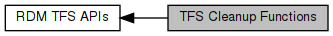
|
Functions | |
| RDM_RETCODE | rdm_tfsDropDatabase (RDM_TFS tfs, const char *dbNameSpec) |
| Drop the specified database. More... | |
| RDM_RETCODE | rdm_tfsFree (RDM_TFS hTFS) |
| Terminate a TFS service. More... | |
Detailed Description
The TFS cleanup API. The functions here are located in Transactional File Server Interface Library. Linker option:
-lrdmtfsFunction Documentation
◆ rdm_tfsDropDatabase()
| RDM_RETCODE rdm_tfsDropDatabase | ( | RDM_TFS | tfs, |
| const char * | dbNameSpec | ||
| ) |
#include <rdmtfsapi.h>
Drop the specified database.
This function drops the entire contents of the database, including
- The database content files
- The database schema files
- The database log files
- All SQL related files
- The database directory
It will fail if the database is open by any other users. This operation is not transactional and cannot be undone or rolled back.
This function is primarily used to maintain temporary or working databases that exist only for the duration of the application program.
- Return values
-
sOKAY Normal, successful return. eDBOPENED Operation not completed because database is open. sNODB Database does not exist.
- Parameters
-
[in] tfs A TFS handle [in] dbNameSpec The database name specification for the database to be dropped
◆ rdm_tfsFree()
| RDM_RETCODE rdm_tfsFree | ( | RDM_TFS | hTFS | ) |
#include <rdmtfsapi.h>
Terminate a TFS service.
- Return values
-
sOKAY Normal, successful return.
- See also
- rdm_rdmAllocTFS
- Parameters
-
[in] hTFS The TFS instance
- Examples
- c-core/01_helloworld_c/core01Example_main.c, c-core/08_core/core08Example_main.c, c-core/09_core/core09Example_main.c, c-core/12_core/core12Example_main.c, c-core/14_core/core14Example_main.c, c-core/15_core/core15Example_main.c, c-core/16_core/core16Example_main.c, c-core/17_core/core17Example_main.c, c-core/18_core/core18Example_main.c, c-core/19_core/core19Example_main.c, c-core/31_core/core31Example_main.c, c-core/32_core/core32Example_main.c, c-core/33_core/core33Example_main.c, c-core/34_core/core34Example_main.c, c-odbc/01_helloworld_odbc/odbc01Example_main.c, tfs/rdmAllocTFS.c, tfsrdbc/rdbcTfsAlloc.c, and tfsrdbc/rdbcTfsAllocDefault.c.